How to link Aadhaar with mobile number for re-verification using IVR and OTP
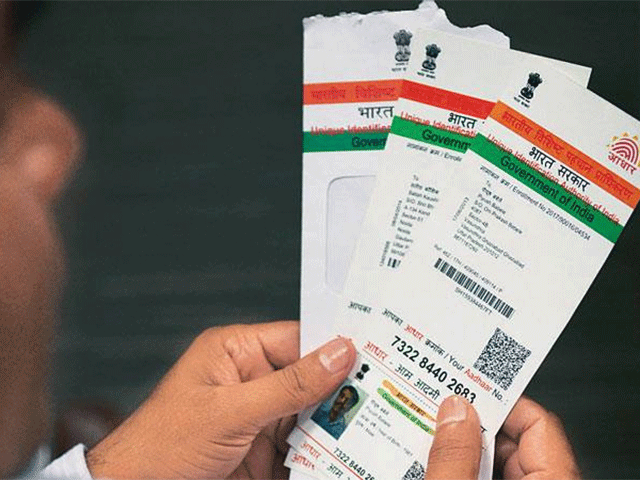
The deadline may have extended to March 31, however, it is still mandatory to link your Aadhaar number with your mobile SIM. All mobile SIMs not linked to Aadhaar will be deactivated. The deadline for the same was earlier February 6, 2018. The same was extended to March 31 late last year. The deadline is as per a directive issued by the Supreme Court of India in February last year.
For the ease of mobile subscribers, the government had announced a slew of measures to link the mobile SIMs with Aadhaar number. With these, subscribers no longer need to visit their telecom companies' offline stores. They now also have the facility to avail OTP-based service to link their 12-digit Aadhaar number with their mobile SIMs. UIDAI, the government agency that issues Aadhaar numbers, has listed directives for generating OTP either through the service provider's website or through the Interactive Voice Response (IVR) services to facilitate the linking, also known as re-verification.
For the ease of mobile subscribers, the government had announced a slew of measures to link the mobile SIMs with Aadhaar number. With these, subscribers no longer need to visit their telecom companies' offline stores. They now also have the facility to avail OTP-based service to link their 12-digit Aadhaar number with their mobile SIMs. UIDAI, the government agency that issues Aadhaar numbers, has listed directives for generating OTP either through the service provider's website or through the Interactive Voice Response (IVR) services to facilitate the linking, also known as re-verification.
The same was earlier come into effect from December 1, however, the date was later extended on the insistence of telecom companies. In December, UIDAI conditionally allowed Bharti Airtel Ltd to resume Aadhaar-based e-KYC verification of telecom subscribers till January 10. This was done to facilitate Aadhaar-mobile SIMs linking.
Here's the step-by-step guide:
1. To start with, subscribers need to enter the mobile number that they want to verify on the telecom service provider's website.
2. The telecom provider will now send an OTP (one-time password) on the mobile number shared on the website. The mobile subscriber now needs to submit the same on the telecom service provider's website.
3. This will be followed by a 'consent message', which will then appear on the service provider's website. The subscriber now needs to properly check the 'consent box' and enter his/her Aadhaar number there.
4. The telecom company will now send an OTP request to UIDAI.
5. The mobile subscriber will now receive an OTP on the mobile number linked (shared) with that Aadhaar number.
6. UIDAI will also send the mobile subscriber a 'consent message' about his e-KYC details. He/she then needs to share the OTP after accepting the due terms and conditions.
7. Once accepted, the authentication and confirmation will then be sent to the mobile subscriber saying that the number has been re-verified with the related Aadhaar number.
The second method is via voice-based IVR helpline of telecom service providers
1. Here the mobile subscribers will be greeted by telco's IVR, which will play the 'consent message'. The message will ask subscribers to share their mobile number.
2. This will be followed by an OTP request to UIDAI to verify the Aadhaar number linked to that account.




